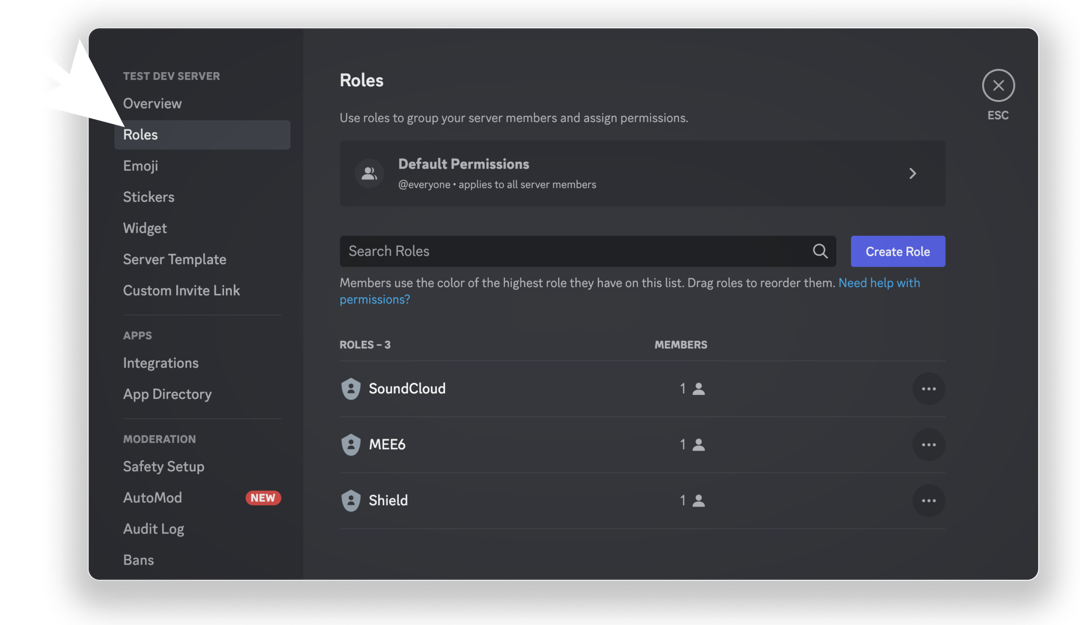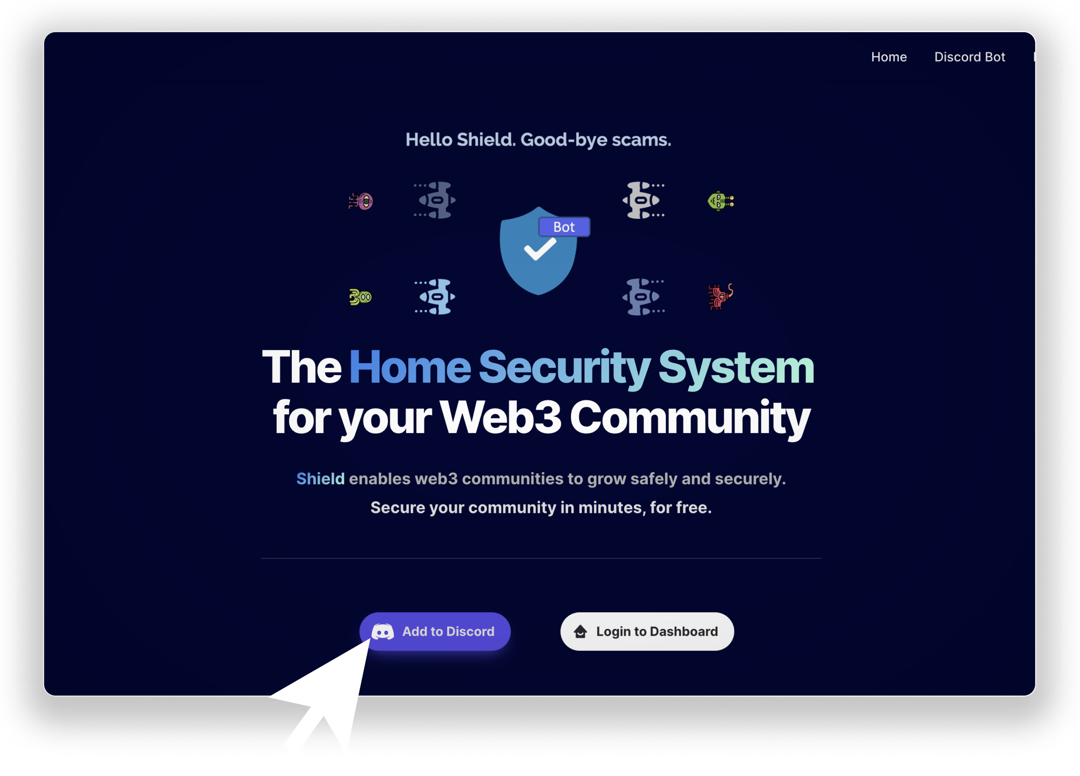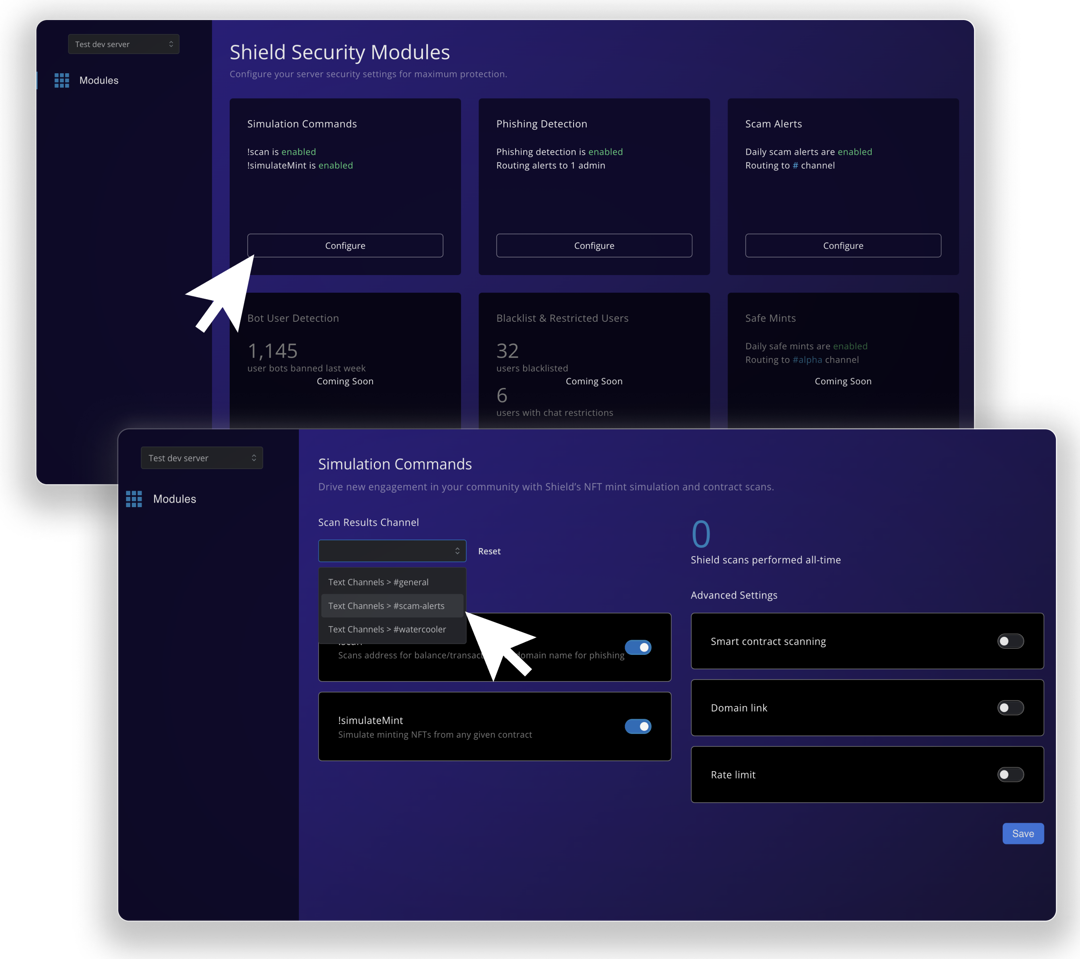Get started with Shield
Add the Shield bot to the server(s) of your choice
*Shield bot does not request any admin permissions
Visit the Bot Management Dashboard
This can be used for:
- Setting the channel where daily scam alerts are automatically shared.
- Configuring specific bot features and tracking server usage.
*If you are not able to use the dashboard, the Server Admin must enter /shield-admin [your username or role] in your server to enable access
Update your Server Settings in Discord
After adding the Shield Bot to your Server, go to Server Settings. Click on Roles. Scroll to the bottom of the list and Drag Shield to the top of the list.
*Changing role order does not give administrative permissions
Copyright © 2023 Shield Security, Inc. All rights reserved.